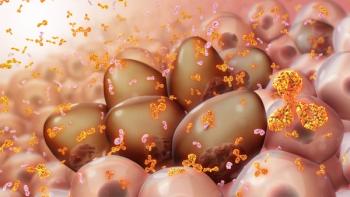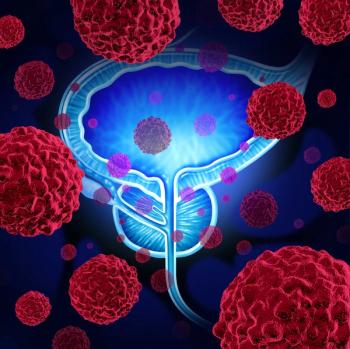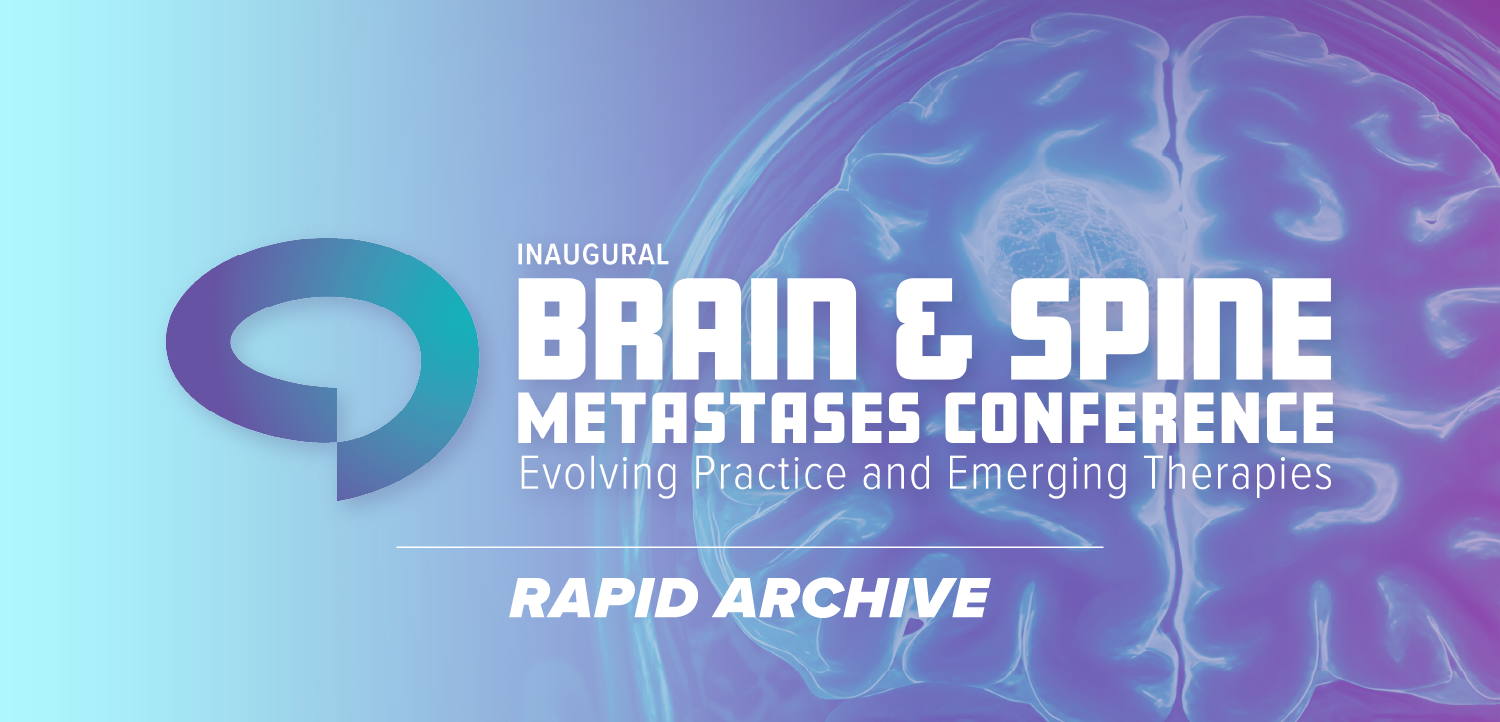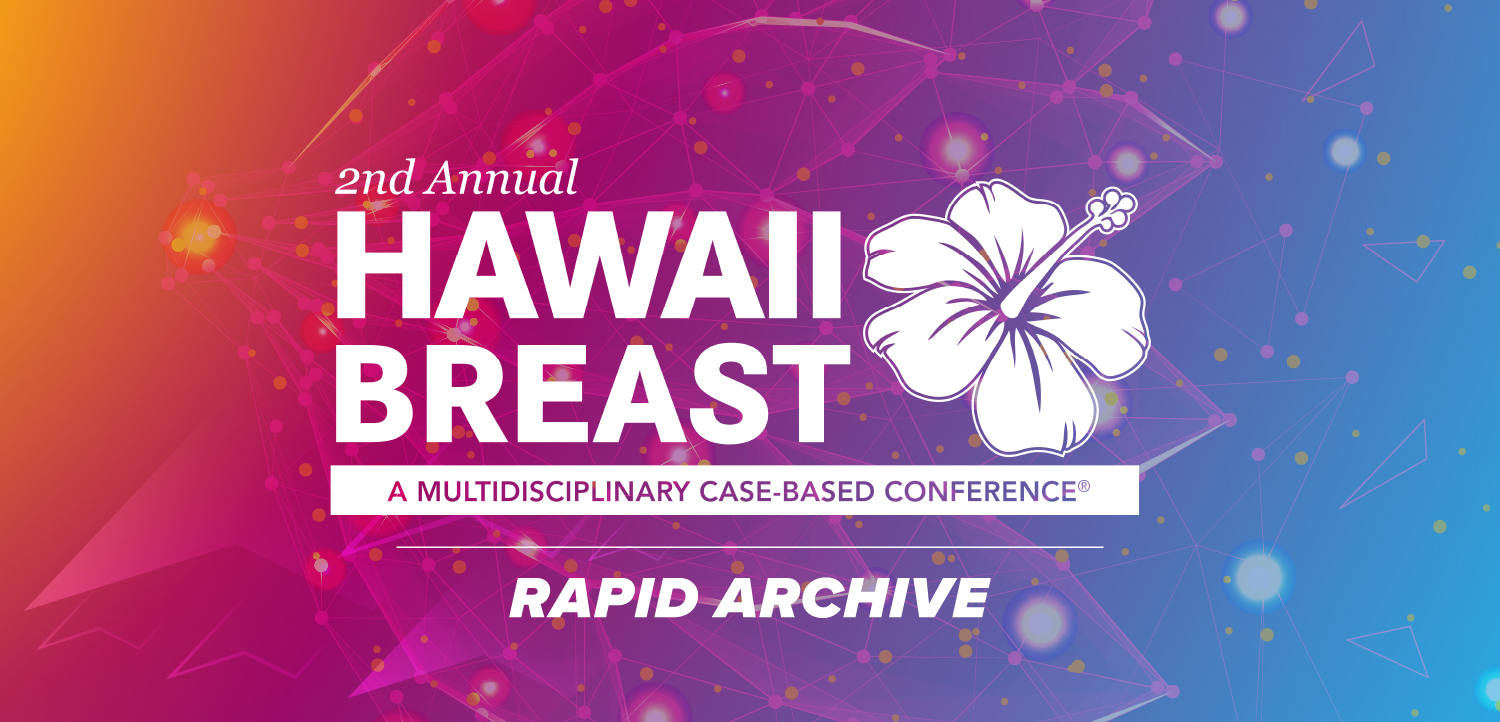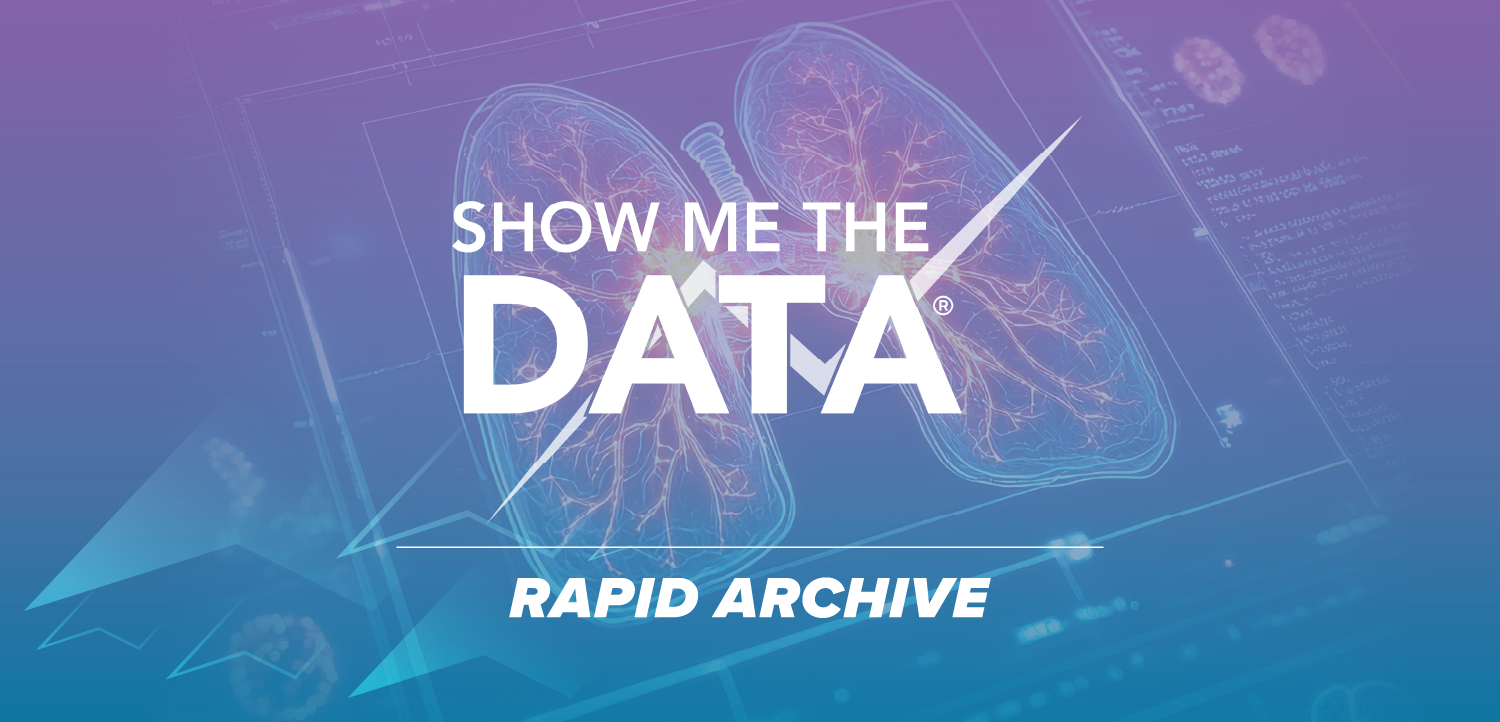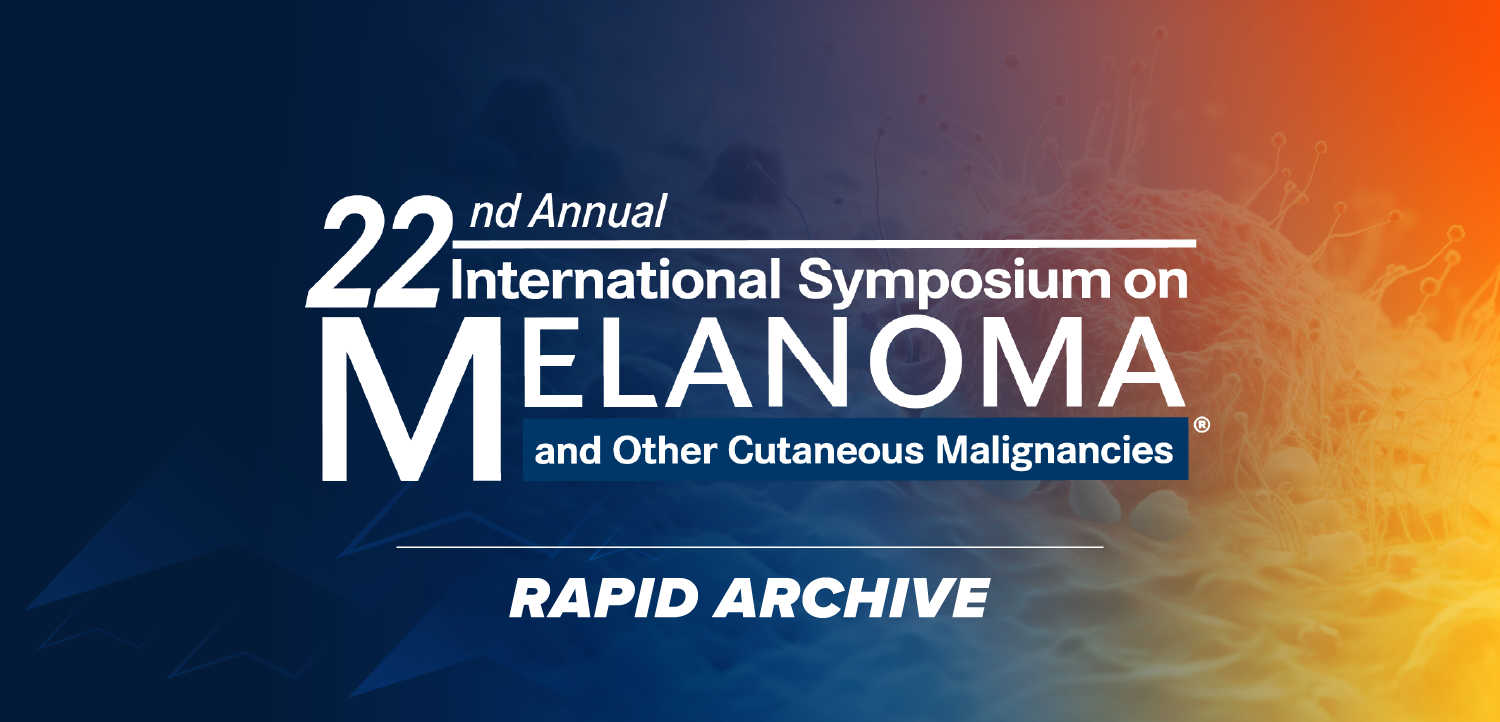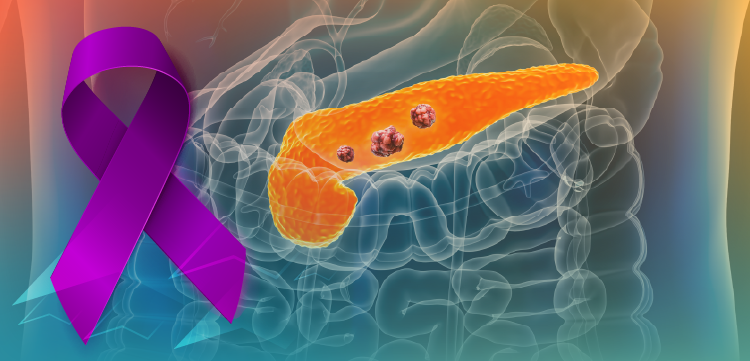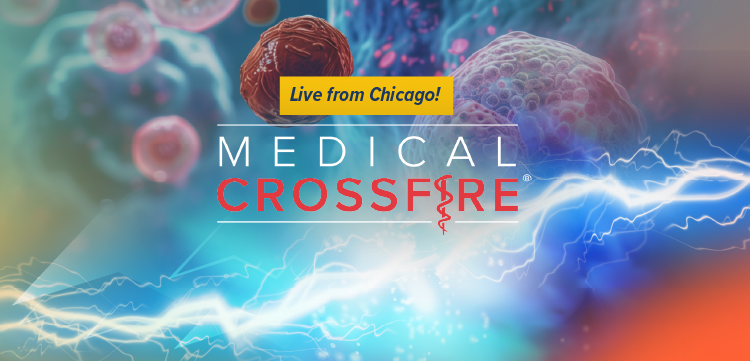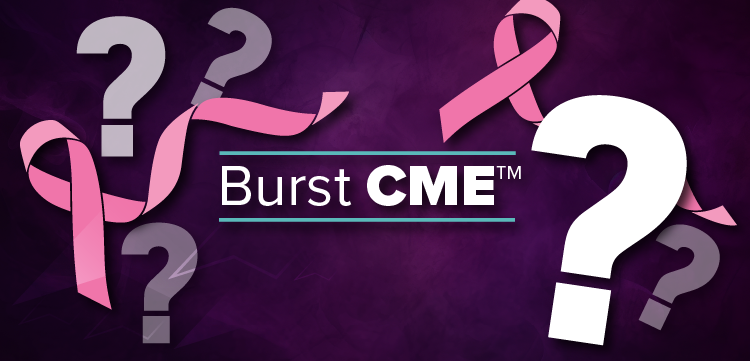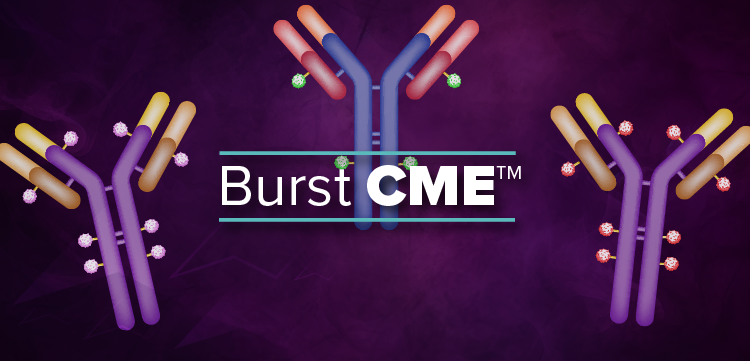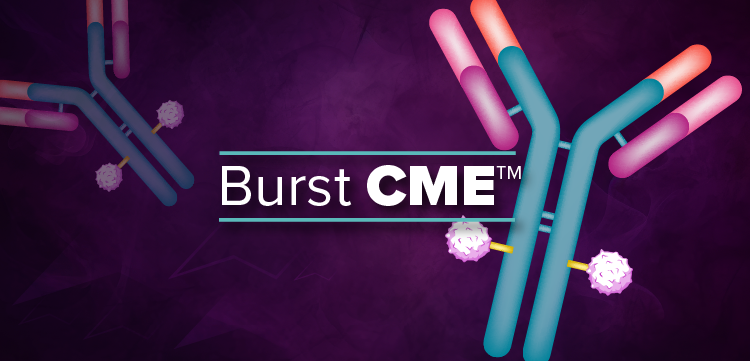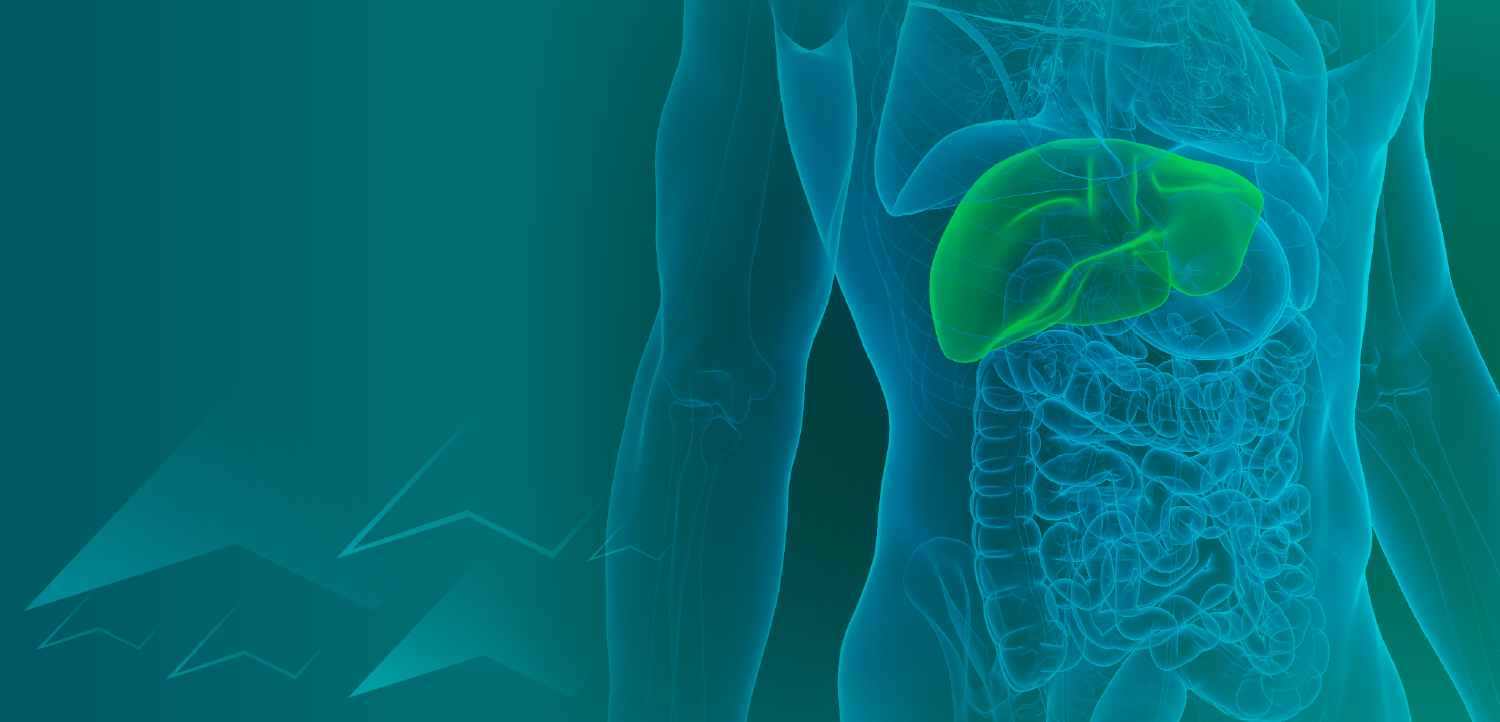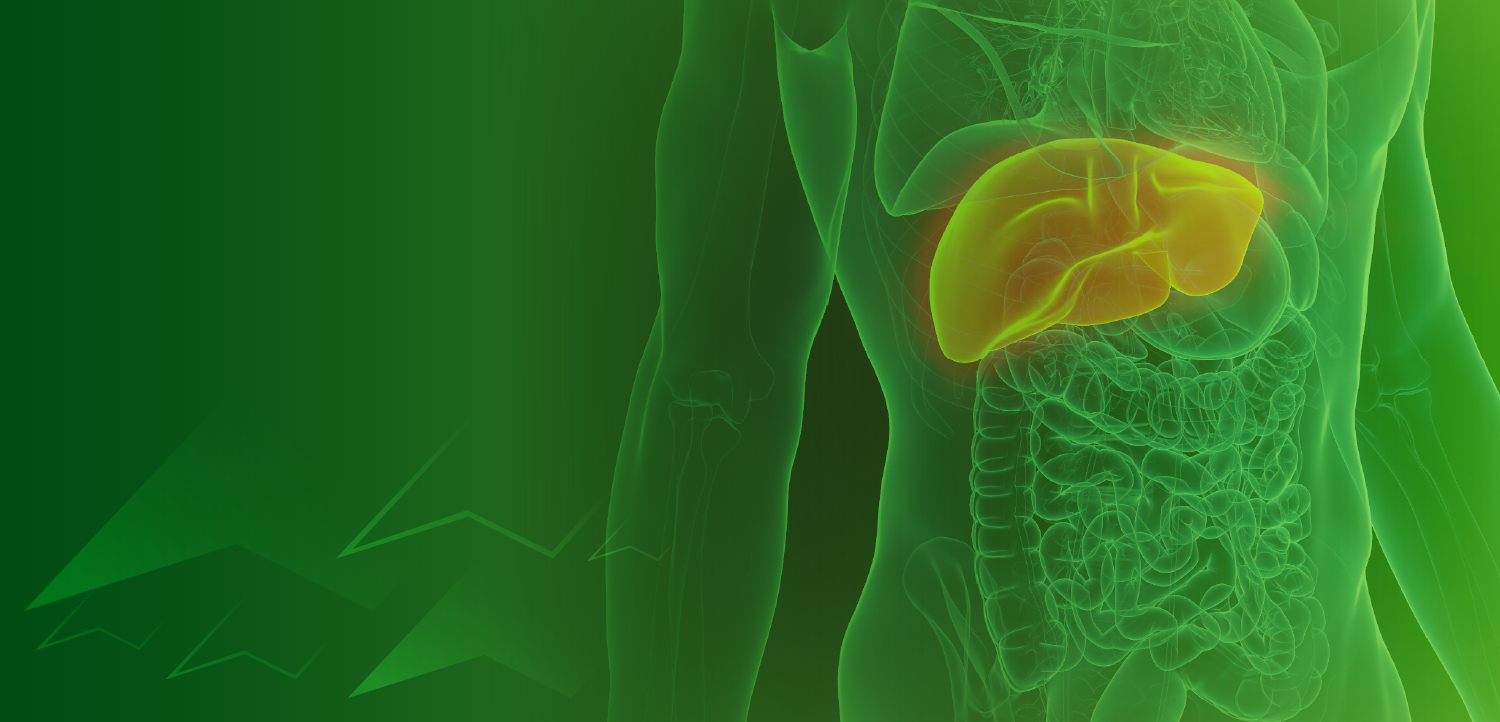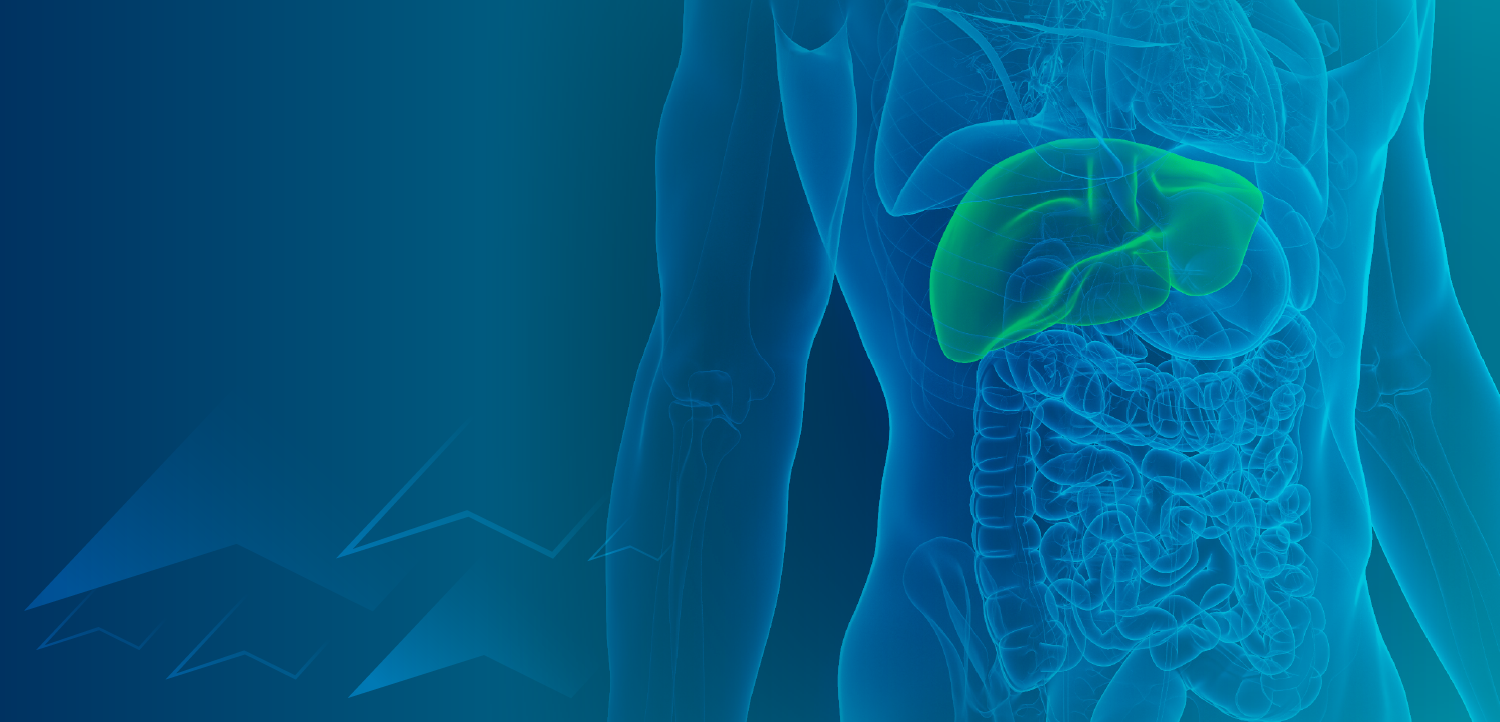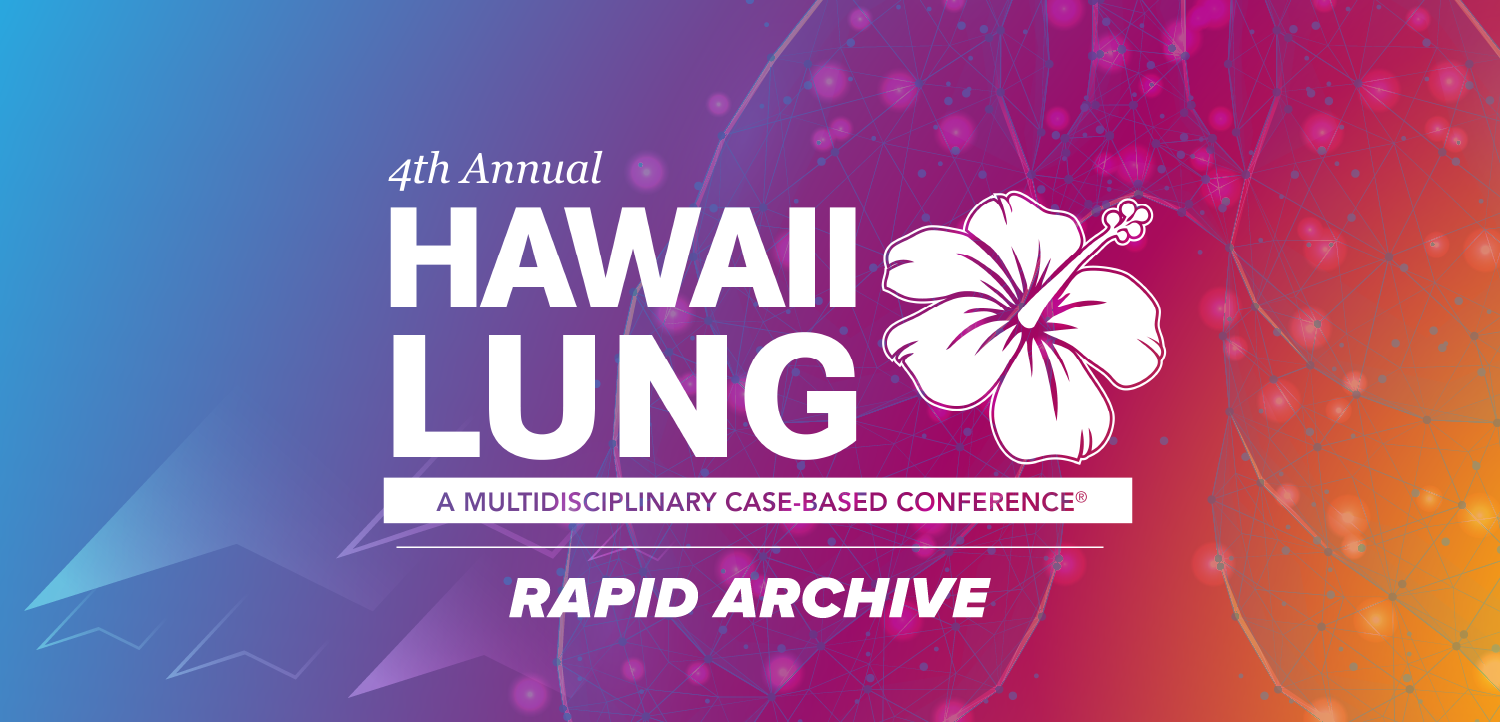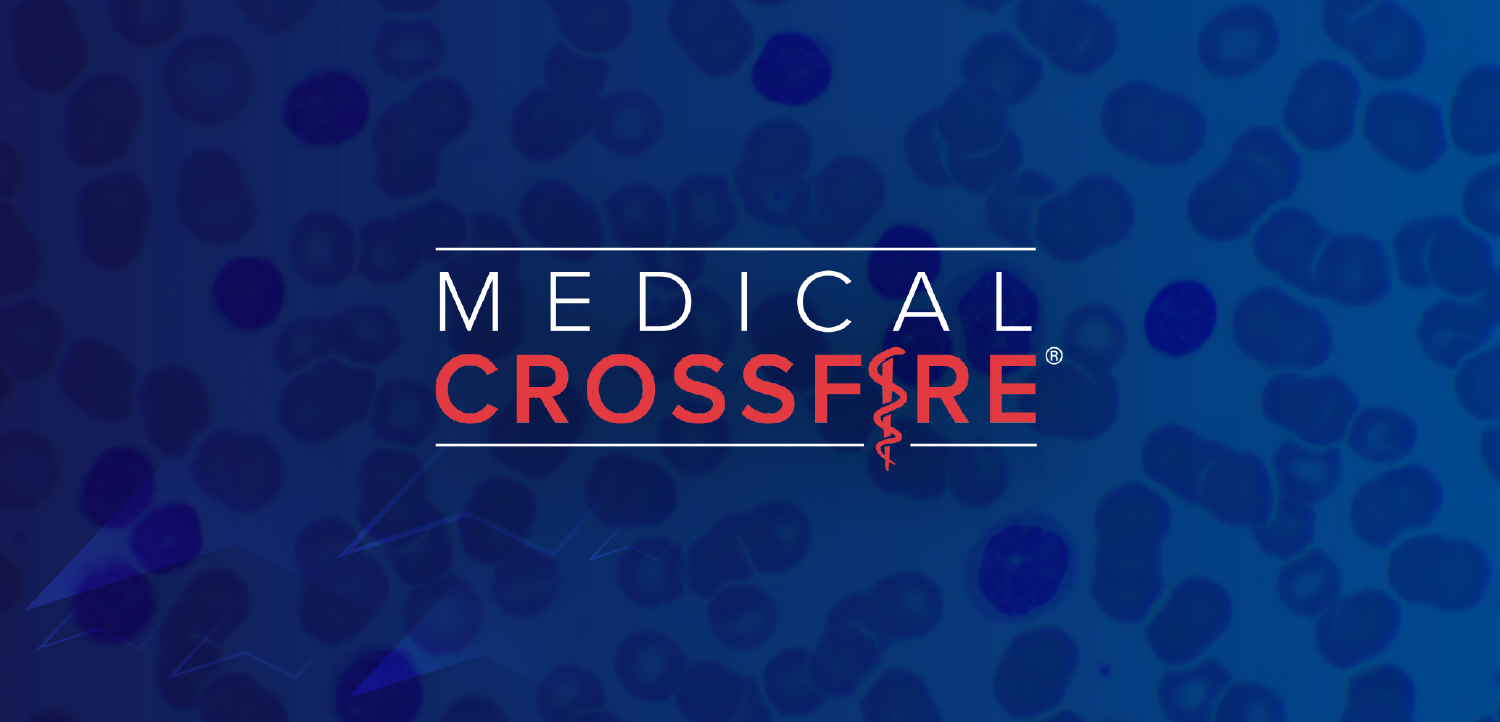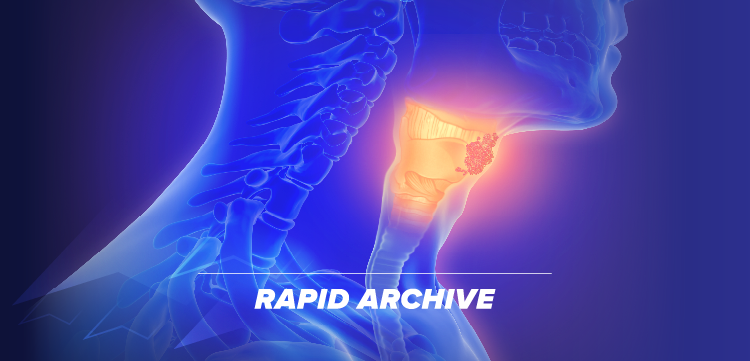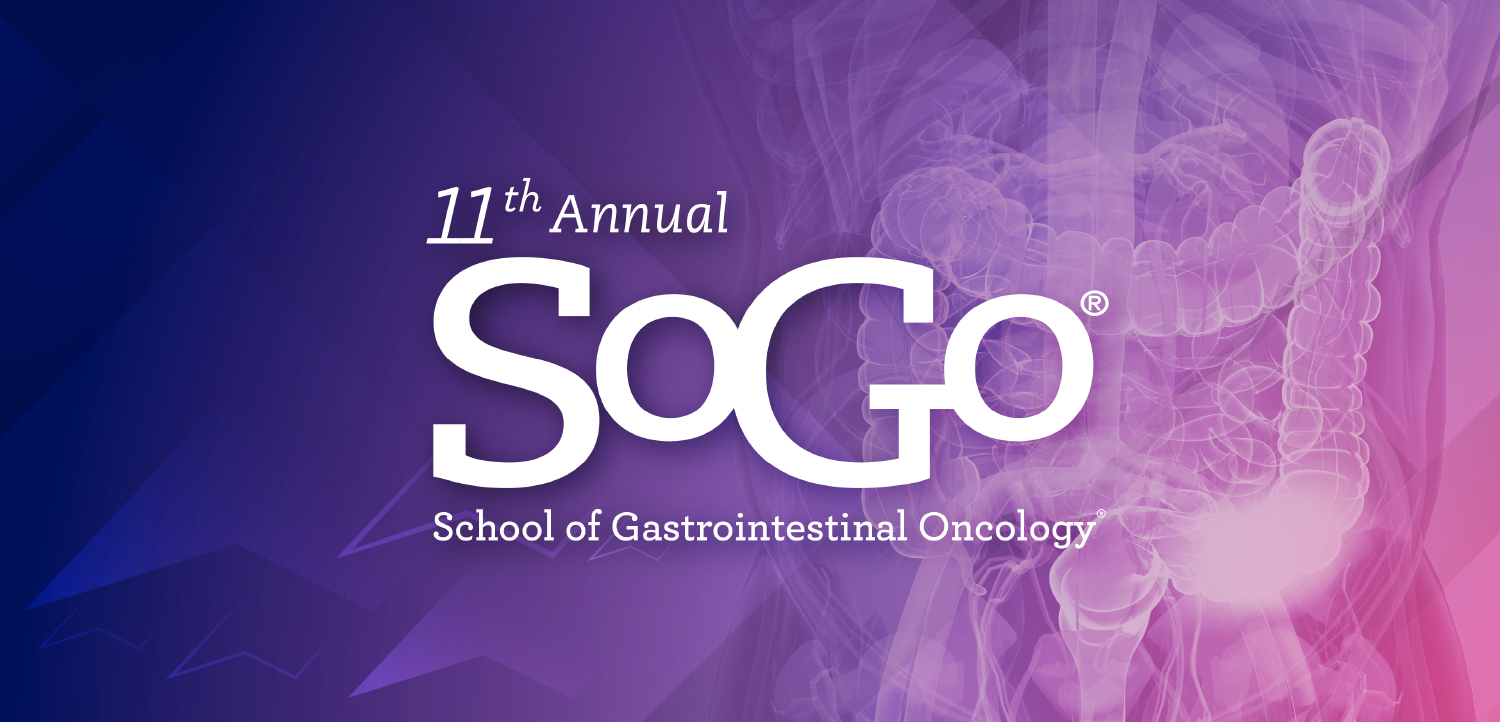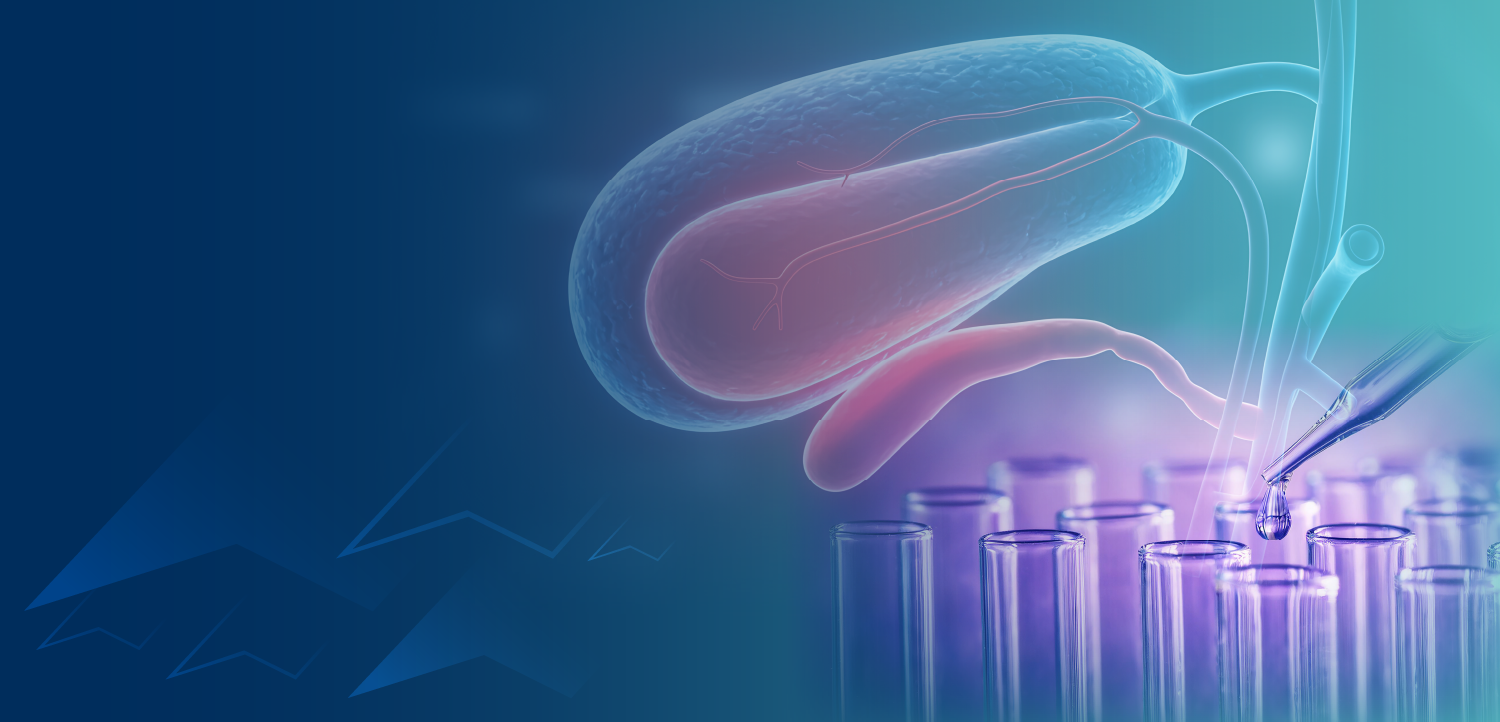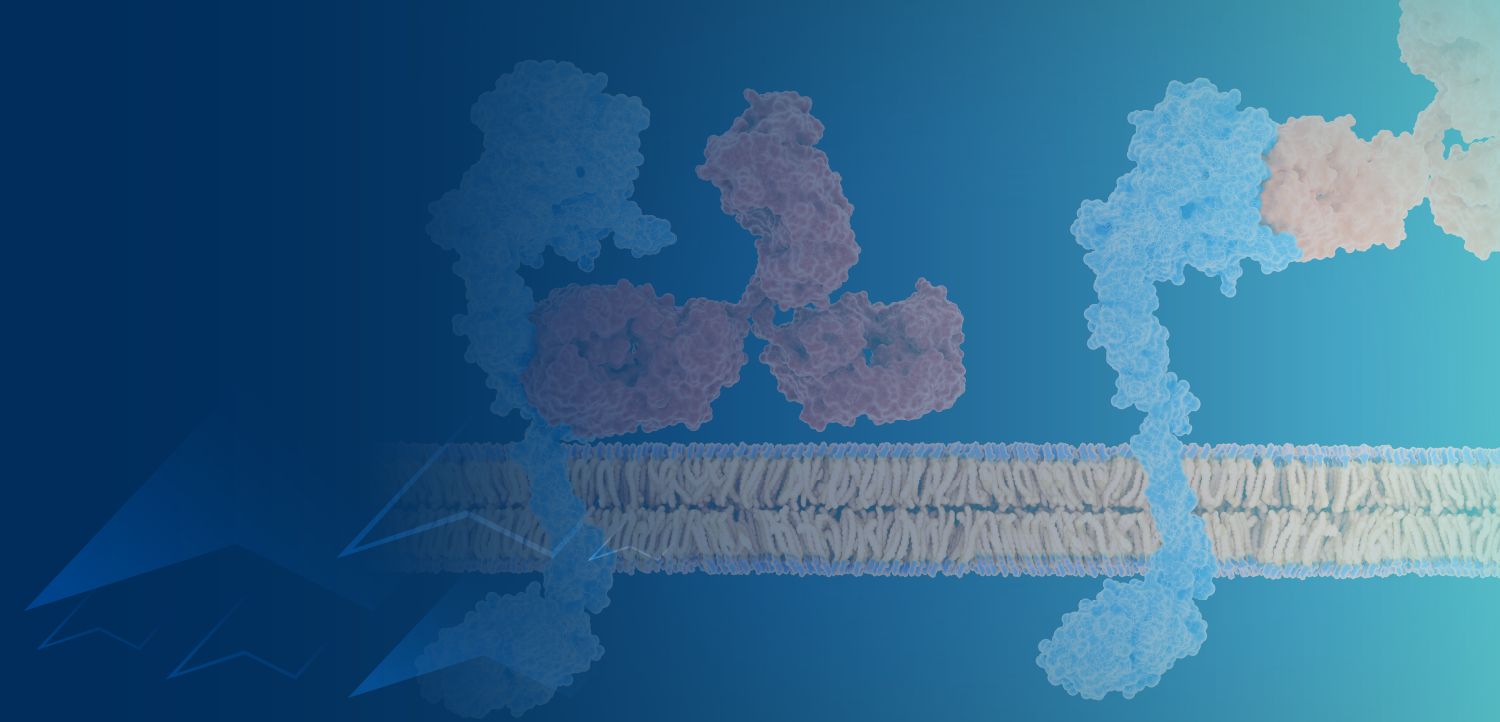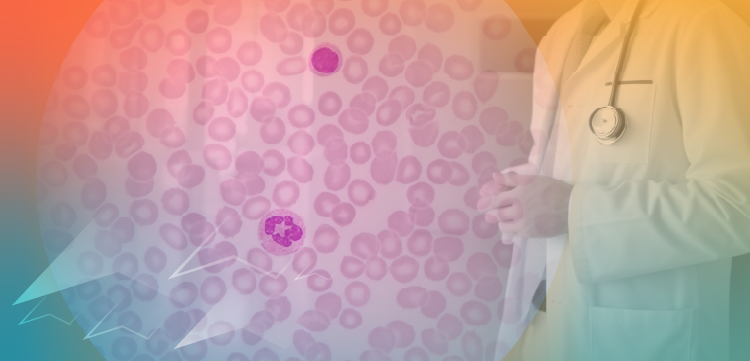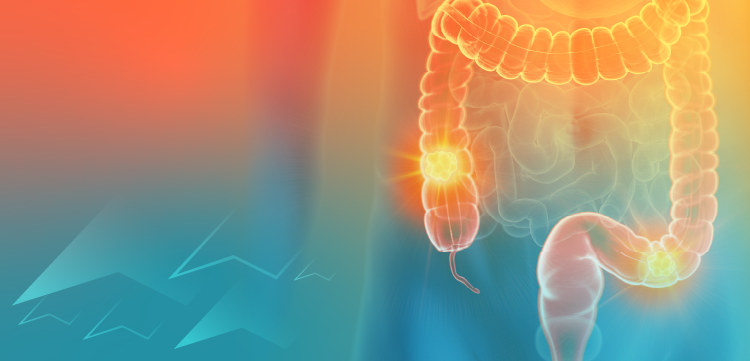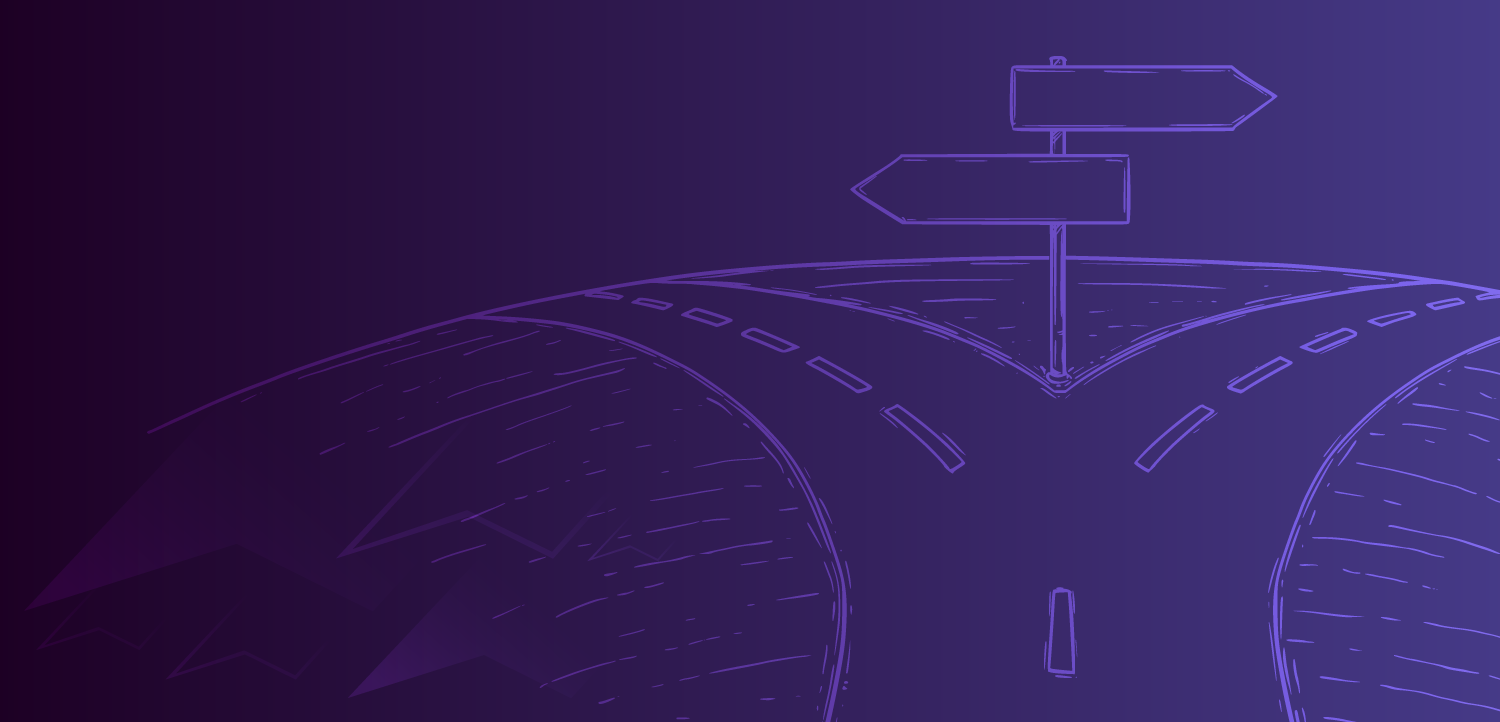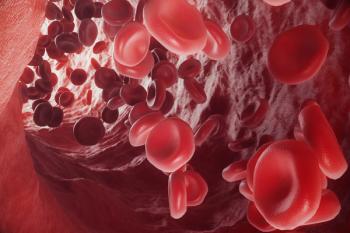
- ONCOLOGY Vol 26 No 3
- Volume 26
- Issue 3
Oncology Smartphone Applications: Perspectives From a Researcher/Community-Based Hematologist/Oncologist and a Physician Reviewer of Medical Apps
The surge in availability of apps for every possible purpose is not limited to Apple but has also occurred with apps for the BlackBerry, for Google's Android platform, and for a number of other devices. The authors discuss their experience with apps that are relevant, directly or indirectly, to the oncology practice for both the iPhone and Android smartphones.
I read a Tweet-for-thought on January 6, from H. Jack West, MD, the Seattle-based oncologist and founder/president of the nonprofit Global Resource for Advancing Cancer Education (GRACE) (@JackWestMD;
“To me,” he wrote, “nothing undermines [the] credibility of a self-proclaimed social media expert like even mentioning MySpace. Is Friendster coming back too?” Hmmmm. Besides confirming that I am sufficiently in touch with the times that I will not be mentioning MySpace or Friendster here, I also will take a moment to clarify that I am neither a social media (SM) expert nor an iPhone/iPad application expert. I'm a hematologist/oncologist in private practice, and the medical director of cancer research at a large health system in southeastern Wisconsin. I have been asked to share my experience with “apps” that are relevant, directly or indirectly, to oncology practice.
The term “app” has become very popular, and in 2010 was listed as “Word of the Year” by the American Dialect Society. Software giant Apple offers 500,000 apps through its App Store, proclaiming, “With hundreds of thousands of apps, there's an app for almost anything.” Indeed, and the surge in availability of apps for every possible purpose is not limited to Apple but has also occurred with apps for the BlackBerry, for Google's Android platform, and for a number of other devices.
I will focus on relevant apps for the iPhone; I use my iPhone daily, so iPhone apps are the most familiar to me. I have also asked a few friends and colleagues for their iPhone app recommendations. Apps that I discuss which are also available on Android were kindly indicated by Satish Misra, MD (and are marked with an asterisk [*]). Dr. Misra is Senior Editor for iMedicalApps.com, an independent online publication that is produced by a team of physicians and medical students who provide commentary and reviews on mobile health technology and medical apps for healthcare professionals. In this article, Dr. Misra has also shared his insights into the advantages of the Android as a platform for medical apps.
Michael A. Thompson, MD, PhD
Before I begin discussing specific apps, I thought it would be useful to answer the question, “What exactly is an ‘app'?”
Mobile Apps: What Are They?
Mobile apps (short for "mobile applications") are software applications usually designed to run on smartphones and tablet computers. They are available either free of charge or for a price through application distribution platforms. Apps are downloaded from platforms operated by the owner of the mobile operating system, such as the Apple App Store, Android Market, and BlackBerry App World, to a target device such as an iPhone, BlackBerry, or Android phone, and sometimes to tablets, laptops, or desktops. Most (70% to 80%) of an app purchase price is received by the producer of the app, and the remainder goes to the distribution provider (eg, iTunes).[1]
While mobile apps were originally intended as email contact and calendar databases, public demand caused rapid expansion into other areas such as mobile games, factory automation, GPS (global positioning system) and location-based services, banking, order-tracking, and ticket purchases.
The App Explosion
While it may seem intuitively obvious what an app is and how it is utilized, it should be noted that apps are a relatively recent phenomenon. The history and expansive nature of the Apple App Store are an impressive example of the explosion in app use over the past few years (see App Store [iOS]:
General Social Media Apps
Facebook*: I use Facebook to monitor posts from my own institution, as well as from The University of Texas MD Anderson Cancer Center, the Facebook page of MD Anderson lymphoma expert Anas Younes, and from others.
Google+*: I am still trying to figure out the role for G+ in the SM world.
LinkedIn*: While LinkedIn has evolved, I have found that it is still relatively hard to use in mobile form.
Twitter*: I use Twitter to check conference hashtags (eg, #ASCO11), watch for news reports and FDA decisions, and keep in touch with my “tweeps.”
TwitPic*: This app enables you to upload a picture to Twitter-in case you want to take down a totalitarian government, or just ask a question about a rash.
Plaxo*: While the company touts itself as “the leading smart address book,” I hardly ever look at it. (Dr. Misra notes that Plaxo for the Android works with Google Sync rather than the native app.)
Quora: The About link on Quora's website explains that “Quora connects you to everything you want to know about. When you want to know more about something, Quora delivers you answers and content from people who share your interests and people who have first-hand knowledge-like real doctors, economists, screenwriters, police officers, and military veterans. On Quora, it's easy to create a personalized homepage of everything you want to know about by following topics, questions, people and boards.” I would simply describe it as a general question-and-answer social media site.
RockMelt: Founded in 2008 and backed by Netscape founder Marc Andreessen, RockMelt says it provides “a fundamentally better Web experience by re-imagining the browser around how you use the internet today.” They highlight their top features as a built-in chat function that allows users to stay in touch with friends from any website; a Share button that enables users to quickly update their status, Tweet links, and post on walls; a Social Reading feature to help users “discover the hottest news”; instant news from Facebook, Twitter, Tumblr, and similar SM sites; and automatic synchronization, so users can “access the latest news and bookmarks from anywhere.” I like their concept of being a social media aggregator, but I have not used RockMelt extensively.
Social Media Apps for Medical Professionals; Medical Tools/Calculators/Reference Devices
I currently engage with three SM sites for medical professionals: Doximity, HealthTap MD, and Sermo.
Doximity* is an online physician-only SM discussion network with HIPPA-compliant (
HealthTap MD* is useful, but I have found it to be more difficult to use on a mobile device, compared with using it on a computer.
Sermo is an online physician-only SM discussion network.
I use nearly a dozen medical tools and calculators, and have included some higlights here:
The ASH Guides* app is fairly new, but I think it is likely to become increasingly useful.
The CTCAE-4, an iPhone app for version 4.0 of the Common Terminology Criteria for Adverse Events, is very handy.
The Epocrates Rx* app-that ubiquitous drug utility (also available for the iPad)-now has more tools added. In 2011, in their mobile app for the iPhone, Epocrates replaced menu trees with moveable icons such as Pill ID, Interaction Check, Doc Alert, Contact Manufacturer, Tables, Essential Points, and Resource Centers, among others.
FRAX is an important tool developed by the World Health Organization, for assessing bone-density and fracture risk in individual patients.
Heme Calc is essential and handy to have when one needs a HIT (heparin-induced thrombocytopenia) score or FLIPI (Follicular Lymphoma International Prognostic Index) score.
NCCN* (National Comprehensive Cancer Network) Guidelines are potentially useful to have as an app, but it is harder to see the algorithms on an iPhone screen.
PubMed On Tap allows users to search PubMed on the go and save references and pdfs (if the user has access privileges to a given journal) on their mobile devices. I don't use it much, but I like having it in case I need it.
Calculate*, by QxMD, is a clinical calculator and decision-support tool developed by clinical experts and offering a variety of medical calculators, for use on the iPhone, iPad, iPod Touch, BlackBerry, and Android.
Advanced RCC Prognostic Calculator for the iPhone was developed by Pfizer. It utilizes prognostic risk factors based on the published data on advanced renal cell carcinoma (RCC) from Memorial Sloan-Kettering Cancer Center and criteria from the NCCN Guidelines for Kidney Cancer.
Rx-Bayes*-Developers Zain Hakeem and Atif Shahnawaz state that they designed the Rx-Bayes app to “assist clinicians in using Bayesian reasoning at the bedside,” noting that “Bayes' theorem basically means that the act of running a test is nothing more than achieving a post-test probability for a diagnostic hypothesis.”
ShoulderDecide, a physician-based app from Orca Health, includes 3D anatomy models, radiology images, and surgical videos on currently recommended treatment for common shoulder conditions. While this app is less related to oncology, the 3D patient visualization apps have potential for informing patients.
The Molecules app (from Sunset Lake Software) allows 3D viewing and manipulation of thousands of molecules.
Norton Healthcare* is the largest physician network in the Louisville, Kentucky region and one of the first healthcare systems in the US to launch a mobile app.
TransFuse, offered by the Mayo Clinic, is an example of an institution-specific app.
UpToDate provides high-quality, evidence-based, peer-reviewed content written and edited by 4800 physician experts worldwide. While I find it less useful in a mobile format than on my computer, I still use this app.
Apps for Journals, Oncology Meetings, and Connections
Michael Fisch, MD, suggested adding apps for ASCO's journals, the Journal of Clinical Oncology and the Journal of Oncology Practice, to my iPhone.
I also refer to ASCO's Cancer.Net* and the Conquer Cancer Foundation*,
to share information with patients and for my own use.
ASCO'siPlanner* and ASH2011* were very helpful for putting together my personal itinerary for those annual meetings.
Expensify* is a great app to use for planning business or personal trips.
RL Classic* is useful a useful app for scanning quick response (QR) codes. (Laura Strong, @scientre on Twitter, offers useful comments on using QR codes for meetings:
Productivity and Efficiency Apps
Kindle* has an app that allows you to read books on your iPhone or iPod Touch, without a Kindle reader.
Dropbox* allows storage of many files in the cloud. It's great for traveling, and is better than a USB flash drive as long as you have internet access.
MiniKeePass is useful for password storage.
Evernote* allows creation of “to do” lists and syncing for an individual or a group project. I use it to keep track of speaker lists, project timelines, etc.
Vocre can transcribe speech to text, translate it into another language, then speak the text it has translated.
Key Ring* combines store, discount/club, and loyalty card information (plus store contact information) in a single app, to lighten your wallet.
Taxi Magic is great to have when traveling, as it can be used to book a cab in more than 40 American cities.
Recommendations From Others
A few recommendations from oncologist friends and colleagues include two recommended by Curt Quinn, MD, for thoracic surgeons:
iBronch, which diagrams specific airways; and
CTSNet Wiki notes, a thoracic surgery review.
Scott Koss, MD, suggested three good apps related to interventional radiology:
iAnnotate is for viewing, modifying, and storing pdf files;
Penultimate is useful for patient education (Dr. Koss imports images and uses a stylus to educate the patient on what tumor areas will be targeted); and
Keynote is good for presenting information to a small group without a projector.
The iMedicalApps Perspective on Android Smartphones, by Satish Misra, MD
When it comes to mobile devices and apps, the iPhone generally gets the most attention. After all, it's the device that made the cell phone into a smartphone. The fact is, however, that Android has now captured a larger market share than iPhone, and there are just about the same number of apps available for both platforms. While the iPhone does still hold a substantial lead among physicians, those among us who own or are considering Android devices are probably wondering what is available for them.
Satish Misra, MD
In the apps highlighted by Dr. Thompson, I have flagged those which are also available on Android. As anyone can see, many apps available for iPhone are not available for Android. While the reverse is also true-many Android apps are not available for iPhone-that generally doesn't hold for medical apps. Android does have some advantages over the iPhone, however.
As an open platform, Android gives its users much more flexibility in customizing their device. For example, apps like Tasker and Beautiful Widgets let you customize your home screen. With Tasker you can create different home screens for work, home, and so on.
Android users also have widgets, which allow users to view information from their apps on their home screen without actually having to open the app. For example, Extended Controls let you control features like WiFi, Bluetooth, and others from your home screen. With Pure Messenger, Pure Calendar, Flightview, Scoreboard, and Twitter widgets, you can see your text messages, calendar, flight information, the latest sports scores, and your Twitter feed from your home screen, rather than having to cycle through five different apps.
Another advantage Android users have is that they have Google in their corner. As a result, Google's cache of apps is frankly better on Android. For example, Google Maps on Android features navigation capabilities, including indoor navigation and street-view turn-by-turn, which are not available on the iPhone. In particular, Google's updated Gmail client on their Ice Cream Sandwich (Android 4.0) platform functions beautifully, and it vastly outperforms the mail client on iOS.
In the end, Android and iPhone have their particular strengths and weaknesses. For more help in making your mobile device work for you, I recommend our website, iMedicalApps.com, which offers insights into mobile health and reviews of more than 200 medical apps, all from a dedicated team of healthcare professionals.
Dr. Thompson thanks Michael Fisch, MD, MPH, Scott Koss, MD, and Curt Quinn, MD, for sharing their app recommendations in this article. He also would like to disclose that he has consulted or advised for the IT & Media/Education committee of ASCO (the American Society of Clinical Oncology), for Doximity, and for HealthTap. Readers can communicate with Dr. Thompson via email (
The editors of ONCOLOGY thank Satish Misra, MD, a Senior Editor at iMedicalApps, for sharing his perspectives on use of the Android smartphone as a platform for mobile apps of interest to the hematologist/oncologist.
Dr. Misra has no relationships to disclose related to the products or services discussed in this article.
References:
References
1. Siegler MG: Analyst: There's a great future in iPhone apps. Venture Beat. June 11, 2008.
2. Oliver S. Apple reaches 10 billion downloads on the iOS App Store. AppleInsider. Jan 14, 2011. Available
3. Rao L. Apple's app store crosses 15B app downloads, adds 1B downloads in past month. TechCrunch. July 7, 2011. Available
Articles in this issue
almost 14 years ago
Can Metastatic Colorectal Cancer Be Cured?almost 14 years ago
Lymphedema: Separating Fact From Fictionalmost 14 years ago
Systemic Therapy in Renal Cell Carcinoma: Advancing Paradigmsalmost 14 years ago
Metastatic Colorectal Cancer: A Curable Diseasealmost 14 years ago
Metastatic Colorectal Cancer: Potential for Cure?almost 14 years ago
Renal Cancer Therapeutics: Now What?almost 14 years ago
Metastatic RCC: Moving Towards a Chronic Diseasealmost 14 years ago
Lymphedema Prevention and Early Intervention: A Worthy Goalalmost 14 years ago
Lymphedema: Still a Problem Without an Answerabout 14 years ago
Oral Therapies and Food: To Eat or Not to Eat?Newsletter
Stay up to date on recent advances in the multidisciplinary approach to cancer.